Scripts are usually safe. Do you want to allow scripts to run?
Scripts are usually safe. Do you want to allow scripts to run?
The Scripts are usually safe. Do you want to allow scripts to run? message in this wording is related to Microsoft Internet Explorer and deals with security settings. This message usually happens after modifying security settings in your Explorer.
What does the "Scripts are usually safe..." message really mean?
As with many Microsoft messages, this message is not very helpful. Someone who is not a computer guru might get quite confused after seeing this message. When reading the "Scripts are usually safe. Do you want to allow scripts to run?" words, one might wonder what is going on and ask questions such as "What scripts?", "Why?", "Where?", and so on.
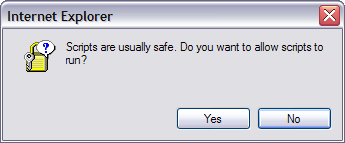
Picture: Internet Explorer headed message box with a picture of pad lock with key showing the words "Scripts are usually safe. Do you want to allow scripts to run?"
This message is related to having the ability to run Java and ActiveX scripts turned off in your browser. In other words, through your settings, you are not allowing your browser to execute these scripts and to display usually vital content. Most websites today use at least some Java script. Java scripts can be used to update your status bar, to display time, to execute some events when you move your mouse over something, to open new window when you click on something, and so on. Therefore, it is necessary to have scripting capability turned on.
If your scripting is turned off, you will get this message before your browser executes every script on a page. If the page that you are trying to view contains 10 scripts, you will get 10 messages.
What causes the "Scripts are usually safe..." message?
This message suddenly appears after people try to strengthen their Explorer security settings but tighten it too much. The "Security" menu items in Explorer are not described very well, and it is often easy to misunderstand it. When changing Explorer security settings, it is a good idea to make modifications one after one and also consult your changes with Help.
How do I fix the "Scripts are usually safe..." message?
Fixing your computer so that this message does not display anymore is easy. Follow these steps:
Internet Explorer
-> Tools
-> Internet Options
-> Security
-> Select a zone - Internet
-> Custom level
-> Scroll almost to the bottom
-> Scripting
-> Active scripting - Enable
Here is a print screen of where this can be modified.
Click the thumbnail to see the full-size picture.
Is there anything else I need to know?
It is possible that you already have Active Scripting enabled, and you are still getting this message. In that case, you might be experiencing Java script vulnerability.
Virus called JS/Kak@M is known to cause this message to show up. You can easily spot this virus if you see files KAK.HTA or KAK.HTM somewhere in your system. Search the McAfee website for more details on this virus.Virus infestation often happens on computers missing important patch from Microsoft. The first consideration in keeping your computer secure is making sure that your operating system is up to date.
Go to the following page: v4.windowsupdate.microsoft.com/en/default.asp
Let Windows Update to scan your computer for updates, download them and then apply them. Good luck.
More details about Scripts are usually safe
If you have questions about the Scripts are usually safe. Do you want to allow scripts to run? message, you might want to ask in our discussion forum.
See the A script is accessing some software article too. The article about How to disable task manager and How to disable autorun autoplay might be of your interest as well.
It is easy, just include the code provided below into your HTML code.

 Delicious
Delicious Digg
Digg StumbleUpon
StumbleUpon Furl
Furl Facebook
Facebook Google
Google Yahoo
Yahoo

