A script is accessing some software (an ActiveX control) on this page which has been marked safe for scripting
A script is accessing some software (an ActiveX control) on this page which has been marked safe for scripting
The A script is accessing some software (an ActiveX control) on this page which has been marked safe for scripting. Do you want to allow this? message relates to security settings in Microsoft Internet Explorer. This message deals with what gets executed behind the scenes to display website content on your screen.
The following print screen displays the message box:
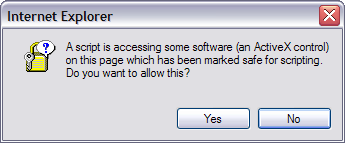
And now let's get into the details and find out what the message means and how we can fix it.
What is ActiveX control and how it relates to the message?
First, we need to give a short introduction about what ActiveX is and how everything works together. ActiveX can be seen as a set of rules for applications telling them how they should use and share information. ActiveX is not really a programming language, it is more like a library (DLL) or more precisely a programming object. ActiveX can be downloaded as a small program or, for example, a small animation for a website. ActiveX can be re-used by many applications within a computer. ActiveX is a Microsoft Windows related technology. ActiveX can be created in any programming language that recognizes Microsoft's Component Object Model (COM), or more specifically Distributed Component Object Model (DCOM), for example in C, C++, Visual Basic, and Java.
When downloading website content, it comes in many pieces. A website can contain HTML code, Java script, VB script, and other code. This code has the ability to access ActiveX controls on your computer and tell the control to do something.
What does the "A script is accessing some software (an ActiveX control)..." message mean?
If you modify your Internet Explorer settings so that it does not allow website scripts to talk to your ActiveX controls, you will miss some content on the web page, for example you might not see a video if it is done via ActiveX and scripts. If the Explorer setting that relates to this concept is set to Prompt, Explorer will let you know by displaying the message box that we talk about.
How can I fix this message?
Taking care of this message is very easy. Follow these steps:
Internet Explorer
-> Tools
-> Internet Options
-> Security (*)
-> Select a zone - Internet
-> Custom level
-> Scroll almost to the bottom
-> ActiveX controls and plug-ins
-> Script ActiveX controls marked safe for scripting
(*) You can also get to this menu by double-clicking the world icon located on the right side of your status bar (bottom of your browser).
You can see a print screen of this menu behind the following link:
This security setting change will take effect after you restart your browser.
Should I leave this setting as Enabled or Disabled? (ActiveX security issue)
The answer is not an easy one. ActiveX controls have full access to the Windows operating system; therefore, theoretically ActiveX has the power to damage your software and data on your computer. If you are very much concerned about the security of your system, then it is advised you set the Script ActiveX controls marked safe for scripting to Disabled.If you are less concerned, then know that Microsoft has developed a mechanism to mitigate the risk of intrusion to your computer. Microsoft has developed a registration system that a browser contacts before downloading and ActiveX control to your computer to properly identify and authenticate it. Note the word "marked" in the Script ActiveX controls marked safe for scripting message. If you set your Explorer to Enabled, it will allow scripts to access only those ActiveX controls that have been authenticated by Microsoft; therefore, the potential for security breach is lowered to some degree, and you can feel more comfortable allowing this setting.
More details
In case you have any questions about the A script is accessing some software (an ActiveX control) on this page which has been marked safe for scripting message, you might want to ask in our discussion forum.
The following article relates to this Scripts are usually safe. Do you want to allow scripts to run?. The article about How to disable autorun autoplay, and How to disable task manager might be of your interest as well.
It is easy, just include the code provided below into your HTML code.

 Delicious
Delicious Digg
Digg StumbleUpon
StumbleUpon Furl
Furl Facebook
Facebook Google
Google Yahoo
Yahoo

