Allow DFS roots to be published
Allow DFS roots to be published
Allow DFS roots to be published is a Microsoft Windows setting; it is a group policy setting which determines whether your network users can publish so-called DFS roots in Active Directory. The Allow DFS roots to be published policy is important not only as a security measure but also from the file management strategy perspective.
Allow DFS roots to be published is a setting that can help a lot with the administration of your corporate shared drives.
What is Allow DFS roots to be published?
The Allow DFS roots to be published group policy is a setting that allows or disallows users to publish so-called DFS roots in Active Directory.
What is a DFS root? You can find answer to this question on the next two pages: What is DFS and What is DFS root.
Where can I find the Allow DFS roots to be published policy?
If you open the Group Policy manager, you can locate this group policy by navigating to the following destination:
Go to User Configuration
then Administrative Templates
then Shared Folders
You are welcome to find more help about editing group policies here if you like: How to edit group policy? You should see two policies listed in the right-hand pane. The following print screen shows the Allow DFS roots to be published policy displayed in the Group Policy editor.
You can find two policies in this screen which are very similar. One policy is called Allow DFS roots to be published and the other one is called Allow shared folders to be published. If you want to know the difference between these two policies, it would be best to read about the difference between a shared folder and a DFS root which is described on the Difference between shared folder and DFS root page.
Allow DFS roots to be published default setting
Allow DFS roots to be published is not configured by default which has the same effect as enabled. If you enable this setting or do not configure it at all, users will be able to publish your DFS root as shared folder in Active Directory.
If you disable this setting, your users will not be able to publish DFS roots in Active Directory.Which Windows supports the Allow DFS roots to be published policy?
If you want to work with DFS and take advantage of the Allow DFS roots to be published policy, you need to have at least Microsoft Windows XP Professional or Windows Server 2003.
Where can I locate Allow DFS roots to be published in the registry?
If you need to modify or check the Allow DFS roots to be published policy setting in registry, you can do so by navigating to the following key:
HKCU\Software\Policies\Microsoft\Windows NT\SharedFolders!PublishDfsRoots
Attention, making changes to registry keys can leave your computer dysfunctional. It is advised to always back up your registry before making any updates.
Is there anything else I should know about Allow DFS root to be published?
Yes, there is a lot that relates to this setting. You can read more on the following pages: Difference between shared folder and DFS root, What is DFS (Distributed File System), How to publish shared folder in Active Directory.
It is easy, just include the code provided below into your HTML code.
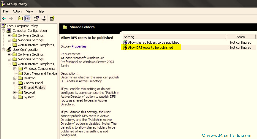
 Delicious
Delicious Digg
Digg StumbleUpon
StumbleUpon Furl
Furl Facebook
Facebook Google
Google Yahoo
Yahoo

