NET SEND command
NET SEND command
The NET SEND command is a tool that allows sending inline text messages over the network. NET SEND command is a very simple utility used to send short messages from one computer to another one.
By default, earlier versions of Windows do not provide any simple graphica interface (GUI) program that would allow instant messaging. In an effort to gain presence in the instant messaging software market, Microsoft offers the Windows Messenger; however, this tool is not included in all Windows packages. Unless you are running Windows XP Service Pack 2, Messenger needs to be downloaded, installed, and configured with a user account.
If you need to send a quick (or urgent) message to someone on the network without the overhead of Messenger, the NET SEND command-line tool can be an easy way to go.
How do I use NET SEND?
There is no need to install anything for NET SEND to work. No special program needs to be started. The NET SEND is available through the Messenger service which is by default always present.
Sending a message with the NET SEND command is very simple. The following is the syntax for the command:
NET SEND {name | * | /DOMAIN[:name] | /USERS} message
To send NET SEND messages, you need to open a Command Prompt and use the NET command with send parameter. Go to the Start menu, click Run, type cmd, and hit ENTER.
Type NET SEND and specify the name of a user or a computer name followed by the message text.
The computer name must be exactly as defined in the properties of the Network tab in the computer System screen (alternatively My Computer Properties -> Computer Name).
Incoming messages from other Windows systems are displayed in a simple pop-up message box.
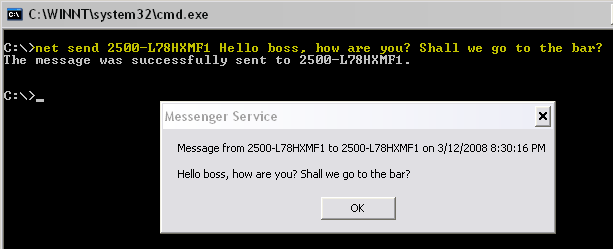
The "advantage" of NET SEND is that most users do not know how to suppress NET SEND messages, so you can be sure they most likely get your message assuming the utility works.
NET SEND examples
To send a broadcast message to another user
NET SEND bill_smith I am going home, bye.
To send a broadcast message to another machine
NET SEND PC1243 Let's go have a break.
To send a message to all users who have a session with the server
NET SEND /USERS This server will shut down in 10 minutes.
To send a broadcast message to the whole domain
NET SEND * This server will shut down in 10 minutes.
To send a broadcast message to another domain
NET SEND /DOMAIN[:other domainname] This server will shut down in 10 minutes.
Be careful when sending messages to the whole domain.
Can I send a message to all users in a domain?
Yes, you can use NET SEND to send messages to all domain or workgroup users. Note, when sending a message to all systems of a Workgroup or Domain, it will also be displayed on the system which did send out the message.
NET SEND does not work, what do I do?
NET SEND depends on the Messenger service. Check if this service is in the Started mode. If this service is not started, NET SEND messaging will not work.
Right click your My Computer icon at your desktop and go to Manage, then select Services and locate Messenger in the panel on the right side. In case you see no Manage link in your My Computer properties, go to the Start menu, click Run, type services.msc and hit ENTER. Then, locate the Messenger service.The other computer does not show my NET SEND message?
First, make sure that the computer name or user name you provided in the NET SEND command is correct.
Second, be sure that the recipient user is logged on to the network.
If the receiving system is a Windows 95, Windows 98, or Windows Me system and Winpopup is NOT running, then this message will disappear not reaching the recipient.
In which versions of Windows is NET SEND available?
NET SEND can be used to send messages to users running Microsoft Windows NT, Windows 2000, Windows ME, Windows 95, Windows 98, Windows XP, and Windows 2003.
NET SEND is not available in Windows 95, Windows 98, and Windows Me.
Windows Vista do not include this command anymore.
Where do I get more help?
To get more help on available options of the NET command, type the following:
NET SEND /?
Are there any other useful NET commands?
Yes, this page provides an overview of all available networking server commands: server NET commands.
It is easy, just include the code provided below into your HTML code.
 Delicious
Delicious Digg
Digg StumbleUpon
StumbleUpon Furl
Furl Facebook
Facebook Google
Google Yahoo
Yahoo

