Wireless networking: Wi-Fi 802.11n standard
Wireless networking: Wi-Fi 802.11n standard
The 802.11n IEEE Wi-Fi wireless LAN communication standard has finally made it into mass production and is available in the market. Home and business wireless network technicians researching WLAN products face an array of choices in the Wi-Fi technologies arena, and it may not be easy to navigate in the wireless communication waters and make the right decisions.
This page brings you information about the 802.11n wireless standard.
IEEE wireless communication standard 802.11n
The 802.11n is the latest standard in the Wi-Fi category governing the wireless access point performance (bandwidth) that made it to the general market. The 802.11n standard was designed to improve network throughput and also reliability over previous standards a/b/g.
![]()
The 802.11n standard can theoretically operate at bandwidths up to 600 Mbit / sec of raw data rate. Practically, applications effectively supporting 100 Mbit / sec when using the TCP/IP protocol are available in the market today.
The 802.11n was designed to provide better performance as compared to the 802.11g standard. The 802.11n increases the allowable data bandwidth by taking advantage of the following technologies:
- multiple wireless signals and antennas instead of one (antenna diversity and spatial multiplexing),
- bonding two communication layers (channel-bonding).
Now, let's take a look at the details.
Multiple-Input Multiple-Output (MIMO)
Utilizing multiple wireless signals and antennas is known as the Multiple-Input Multiple-Output (MIMO) technology. Older wireless access points and wireless clients used to have only one antenna and were capable of receiving or sending one signal at a time. MIMO uses multiple transmitter and receiver antennas to improve the system performance. It does so by using multiple antennas to coherently resolve more information than possible when using a single antenna.
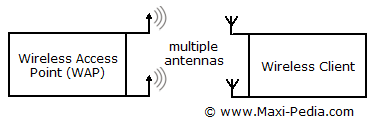
MIMO employs a technique called spatial multiplexing. Spatial multiplexing is just a term that describes more closely the fact that data is divided into streams (multiplexed) and then is transmitted via several independent (spatial) channels. The concept is that the receiver and transmitter exchange independent and separately encoded data signals.
The next improvement introduced by the 802.11n standard relates to MIMO but represents such an improvement that it deserves its own paragraph.
Multipath signal
When the signal travels from the wireless access point to the wireless client, it gets reflected from windows, walls, and other objects. This results in so-called multipath signal. A copy of the original outbound signal comes to the client slightly delayed, that is after the original signal has been received. The multipath signal was perceived as interference degrading a receiver's ability to recover the message in non-MIMO 802.11a/b/g networks. The 802.11n standard on the other hand takes advantage of the multipath signal effect. The MIMO technology uses the multipath signal's diversity to increase a receiver's ability to recover the message information from the signal.Channel-bonding
The 802.11n standard also takes advantage of so-called channel-bonding which significantly increases the amount of data that can be transmitted. The 802.11n can simultaneously use two separate non-overlapping channels to transmit data. 802.11n uses 2 adjacent 20 MHz bands in the 5 GHz radio waves range.
How 802.11n compares to 802.11g? The 802.11n standard is revolutionary in its concepts and better in all aspects. It provides much better bandwidth, and because it operates in the 5 GHz range, it is also less prone to interference. The 802.11n also offers somewhat better range over earlier Wi-Fi 802.11 standards due to its increased signal intensity.
Compatibility: 802.11n equipment should be backward compatible with older 802.11g devices. However, there are currently known some issues with running 802.11b/g clients on 802.11n enabled networks (especially due to the need for dual-band). Enabling support for other than 802.11n standards on an 802.11n Wi-Fi network causes additional network overhead and potential for conflicts; therefore, if you decide to design an 802.11n wireless network, it is suggested to upgrade all clients as soon as possible.
Are there any other Wi-Fi standards available?
You can find information about the 802.11a, 802.11b, 802.11g, and others on the next page: IEEE Wireless Wi-Fi networking 802.11 standards.
It is easy, just include the code provided below into your HTML code.
 Delicious
Delicious Digg
Digg StumbleUpon
StumbleUpon Furl
Furl Facebook
Facebook Google
Google Yahoo
Yahoo

