Group Policy Object Editor snap-in
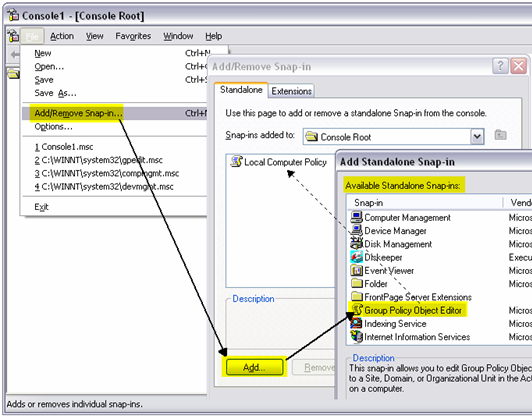
Group policy settings are stored in your computer in a structure that is called Group Policy Object (GPO). Group Policy Objects are associated with selected Active Directory containers, such as sites, domains, or organizational units (OUs).
Group Policy Objects (GPO) can be accessed via the Group Policy Object Editor snap-in in Microsoft Management Console (MMC).
Go to the How to edit group policy? page to find out more. That page explains details related to the print screen shown above.
It is easy, just include the code provided below into your HTML code.


