Require users to press Ctrl Alt Delete (Windows Vista logon screen)
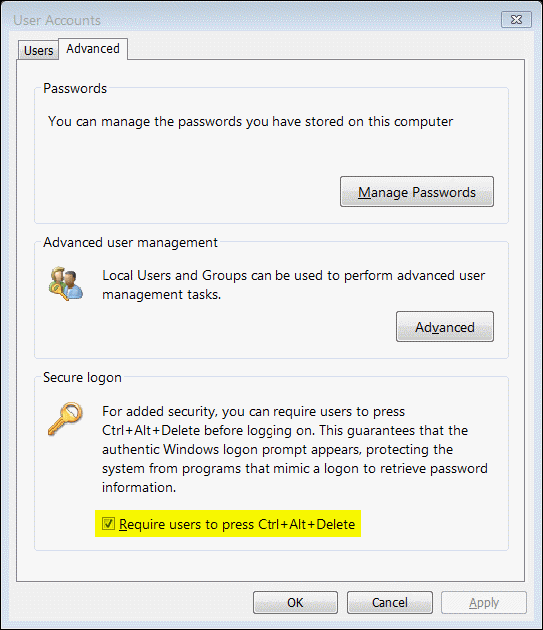
When you start your computer you usually get the CTRL+ALT+DEL (or Ctrl+Alt+Delete) screen to start with. You have to press the combination of the Control, Alt, and Delete keys on your keyboard to open the page where you enter your login user name and password. This is how it works most of the time in corporate settings.
If you buy a computer for your home use, they come most of the time set up differently. They do not ask you to press the Ctrl+Alt+Delete combination to log in, but they often just display an icon with your login name, and you just have to provide your password.
This configuration has some disadvantages and can be easily changed to the Ctrl+Alt+Delete login screen. You can find more details about this at the Enable Ctrl+Alt+Delete logon screen for Windows Vista page.
It is easy, just include the code provided below into your HTML code.


