LightScribe Disc-Labeling
LightScribe Disc-Labeling
LightScribe (or Light Scribe) is a new way for making labels for your CDs and DVDs. LightScribe allows you to burn your CD and DVD "labels" directly onto your disks. For now, LightScribe is able to burn only gray-scale images similar to black-and-white photography onto your disks.
LightScribe is a technology made available to the public by Hewlett-Packard (HP).
The HP website promoting LightScribe says "And now you can take your creativity and individuality one step further with a new spectrum of colored-background LightScribe CDs. LightScribe is a complete system that enables you to burn labels directly onto discs."
What do I need for LightScribe?
You need the following components to work together:
- Hardware — To burn CD and DVD labels with LightScribe, you need LightScribe-enabled optical disc drive.
- Software — You will also need a special LightScribe-supported software to create your labels.
- Media — And lastly you also need LightScribe-specific discs with a special thin dye coating.
Replacing all these components on an old computer is not cheap. The good news is that many new computers already come with both LightScribe technology software and hardware.
LightScribe: How does it work?
First, you have to have a CD or DVD burner that supports the LightScribe technology. Once you have a burner, you also have to buy special CD or DVD discs that are specially coated on the non-data side to work with the LightScribe drives.
Once you have the material to work with, you burn your data to your disk. When that is done, you use a special LightScribe software (often bundled with new computers these days) to create your personalized labels and to burn them to your disks.For now, you will have to flip your CDs and DVDs in the middle of the process because the burning heads are only on one side of the burner in today's units. The same laser that performs normal data reading and writing in the drive also handles burning the desired image into the specially-coated disc. As with anything, as time goes by, we can probably expect burners that do everything in one shot.
Can I burn color images onto my disks with LightScribe?
You can burn with LightScribe on disks which may have colored background, but the images themselves are not in color yet. The current LightScribe technology available to the general public only supports images is grey-scale.

It is probably only a question of time before LightScribe will be available in full color too.
Why is LightScribe a good method for labeling disks?
Safer...
One reason is that LightScribe offers more safety than glued-on labels. When a CD or DVD spins inside your drive, it can go at 10,000 RPM depending on the type of your drive. At these speeds, centrifugal forces may unglue your conventional label. If that happens, your disk drive can fail.
More reliable...
Because disks spin so fast in your disk drive today, every little imbalance in the weight of the CD or DVD puts more stress on your drive. If one side of your CD or DVD is only slightly heavier, it can throw your CD or DVD out of balance. This can result in slower read speeds and possible data-read problems.
No ink...
Many people use just a permanent market to label their disks. While it is a better method than paper labels, it is not ideal. Ink can penetrate the media and damage data. No ink is involved in burning labels with LightScribe.
How long does it take to burn a label with LightScribe?
In today's standards, it takes from 2 minutes for printing a simple text label to 20 minutes for a label with complex graphics. As with any technology, we can expect that these times will only improve over time.
If you have a powerful computer, you can burn your labels in the background.
Do I need special LightScribe disks to burn labels with LightScribe technology?
Yes, you do. You have to purchase a LightScribe-enabled drive, and use LightScribe-compatible recordable discs. They are not much more expensive than regular disks.
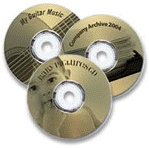
LightScribe discs are specially constructed on the label side in order to allow a LightScribe drive laser to burn a precise image. LightScribe discs have a very thin dye layer on the label side. The same laser that burns your data on the data side also burns graphical images on your label side.

When shopping for LightScribe discs, look for the LightScribe logo.
If I purchase a PC with LightScribe drive, can it read my old disks?
Yes, LightScribe disk drives are backward compatible. The LightScribe technology does not really change the way your data is burned and read. LightScribe is only an addition to your existing disk drive.
Where can I find more details about LightScribe?
HP runs a website about LightScribe which you can find at this URL: http://www.lightscribe.com
What else?
Perhaps you might be interested in some reading about microprocessors or ExpressCard.
It is easy, just include the code provided below into your HTML code.
 Delicious
Delicious Digg
Digg StumbleUpon
StumbleUpon Furl
Furl Facebook
Facebook Google
Google Yahoo
Yahoo

