Internet Explorer reuse windows for launching shortcuts
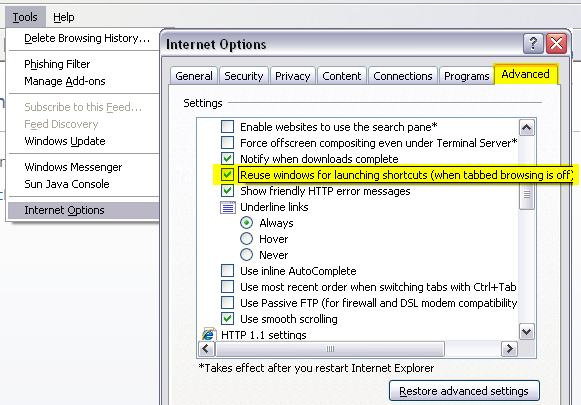
The Reuse windows for launching shortcuts setting in your Internet Explorer is used to determine whether a new or existing instance of Internet Explorer is used when clicking a link in Outlook.
If you wish to change the setting for your Outlook email client so that new links open in a new window each time you click on a link inside your email, uncheck the Reuse windows for launching shortcuts coption.
When this setting is selected, an open instance of Internet Explorer is used to display a web site. If the box is unchecked, clicking a link in Outlook email starts a new instance of Internet Explorer.
It is easy, just include the code provided below into your HTML code.


