How to change Data Execution Prevention DEP?
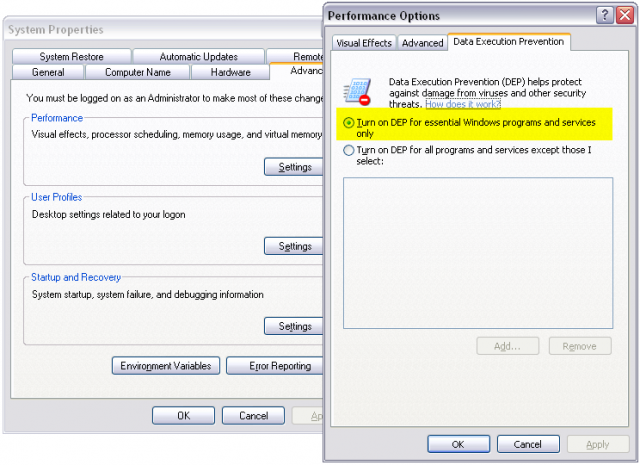
Data Execution Prevention (DEP) helps prevent damage from viruses and other security threats that attack by running (executing) malicious code from memory locations that only Windows and other programs should use. This type of threat causes damage by taking over one or more memory locations in use by a program.
You can find more details about Data Execution Prevention (DEP) at the following page:
The Data Execution Prevention DEP setting can be also implemented in your BOOT.INI file through the NOEXECUTE switch. See the noexecute DEP parameter in boot.ini page for more details.
It is easy, just include the code provided below into your HTML code.


