Excel 2003 DATA menu translated into Excel 2007
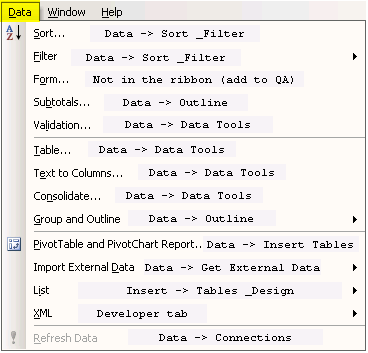
This picture displays how items in the DATA menu in Excel 2003 translate into menu items and ribbon objects in Excel 2007.
Note, one item in the picture is labeled as Not in the Ribbon (add to QAT). This means that you won't find this item in the ribbon. If you need this easily accessible, you have the option of placing this command to the Quick Access Toolbar (QAT).
It is easy, just include the code provided below into your HTML code.


